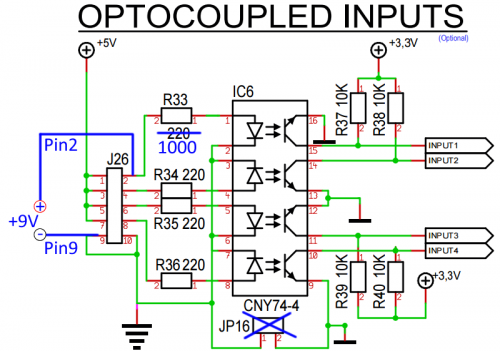If your repeater battery backups, it is interesting to know if the supply voltage 230V is present on your repeater.
We will use an opto input to which we connect a (former ) Phone power transformer. This type of transformer -based power and control in addition to being available in the drawers , with the advantage of also do not radiate as may be the case for small block of switching power supply. Its charge voltage is indicated on its label 3.7V . When empty, the voltmeter shows 9 V.
Connection
The connection must be made with :
- JP16 open ( no jumper in place )
- Place a resistor R33
- In connection Pin 2 + transformer block, and Pin Pin 9 or 10 - the block.
The resistor R33 installation of 1 kW allows a consumer 6mA on the input of the optocoupler .
Alert code
We chose to alert the user to the loss 220V power supply by changing the tone of the micro released ( roger beep repeater ) .
This code must be placed in the rgr_sound . When the power source is loss, the input GPIO24 is low (0)' . At that time , the usual beep is replaced by an ambulance tone ( in France 3 tones : 420 Hz, 516 Hz, 420 Hz).
sudo nano /usr/share/svxlink/events.d/local/Logic.tcl
# # Executed when the squelch just have closed and the RGR_SOUND_DELAY timer has # expired. # proc send_rgr_sound {} { variable sql_rx_id; #Test input on GPIO24 , J26 low voltage between pins 2 & 10, Jumper J16 open if { [file exists /sys/class/gpio/gpio24/value] } { set fd [open "/sys/class/gpio/gpio24/value" "r"] set absence_secteur [read $fd] if {$absence_secteur == "1"} { #No power( "Ambulance" tone) #playTone Hz Vol Duration playTone 420 700 100; playTone 516 700 100; playTone 420 700 100; set rgr 1; } } if {$rgr == 0 } { #playTone 440 200 100; CW::setCpm 100; CW::setPitch 1000; CW::setAmplitude 700; CW::play "K" } #playTone 440 500 100; #playSilence 200; #for {set i 0} {$i < $sql_rx_id} {incr i 1} { # playTone 880 500 50; # playSilence 50; #} playSilence 100; }
<note>Curiously, despite the fixed output voltage of CNY74 , test Raspberry Pi returns the value ' 1 ' instead of ' ' 0 when lon reads the value of gpio24 . (cat /sys/class/gpio/gpio24/value).
Tests with the external library gpio '' are to be programmed. </note>