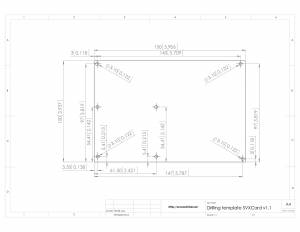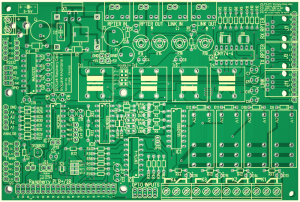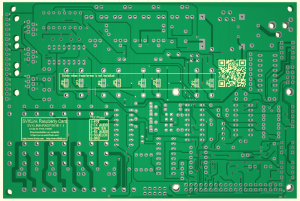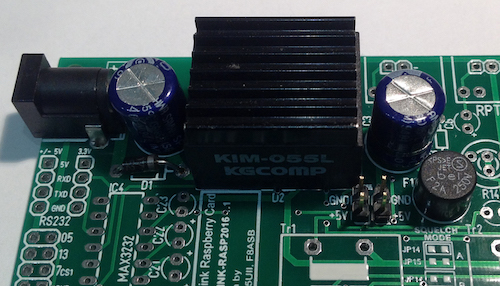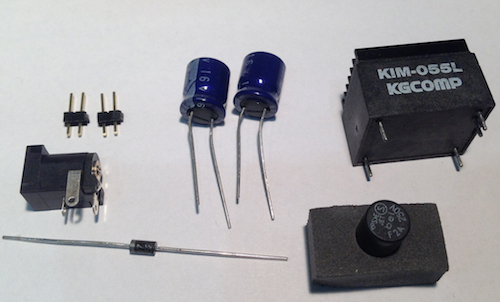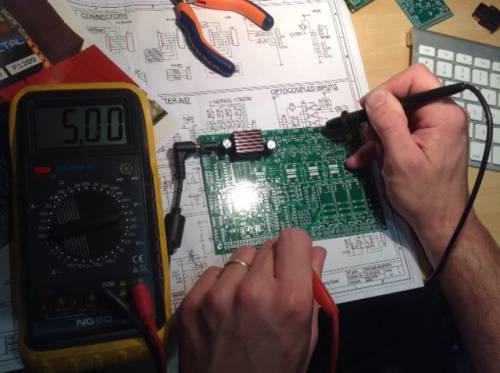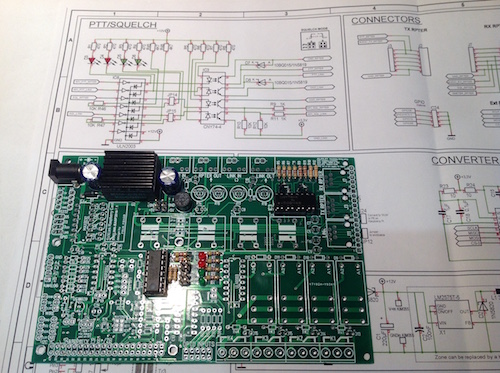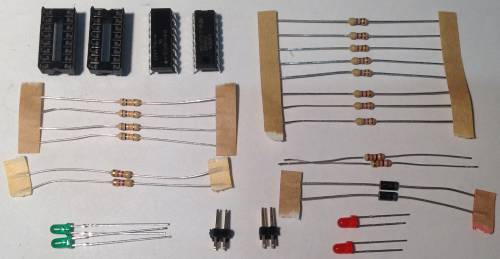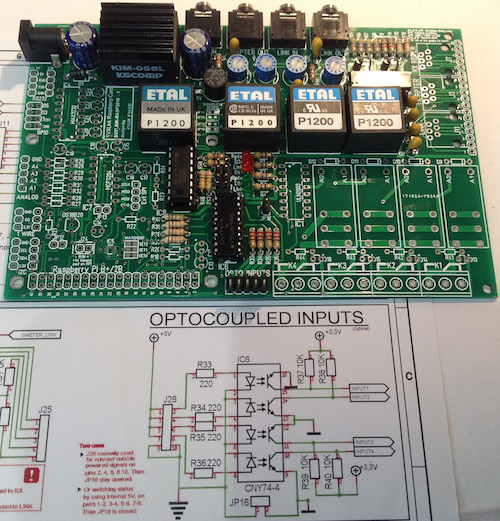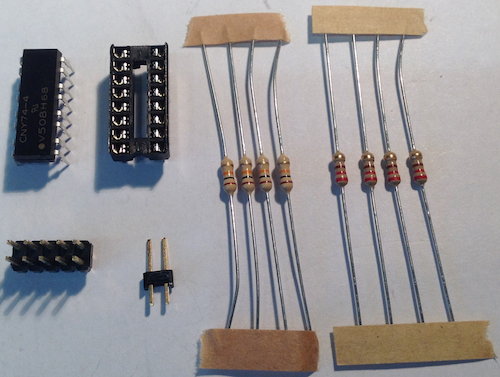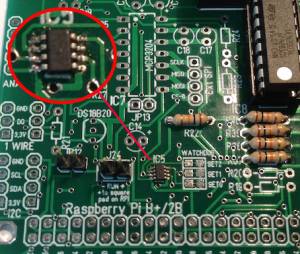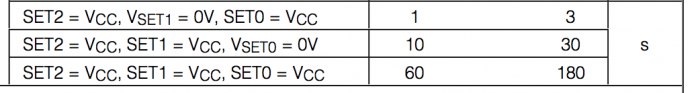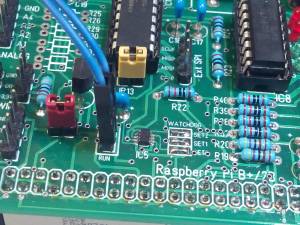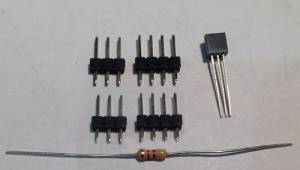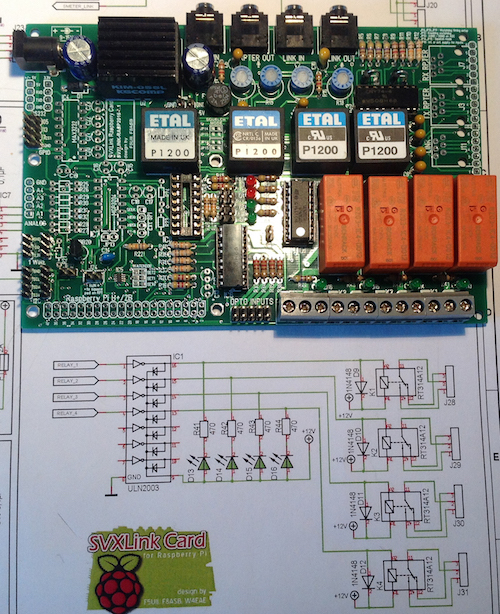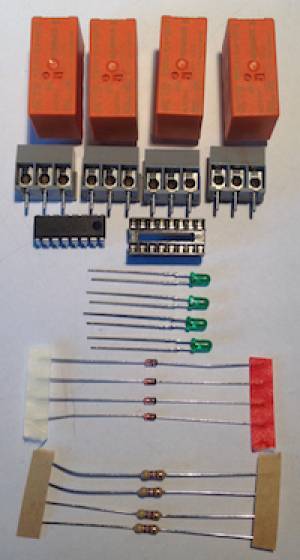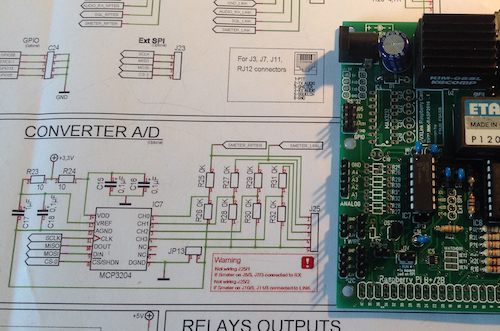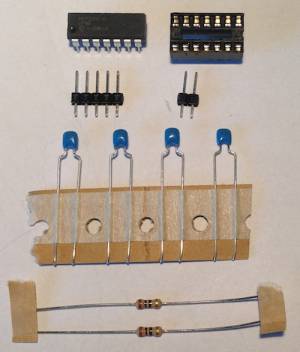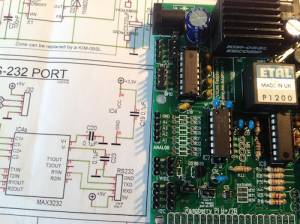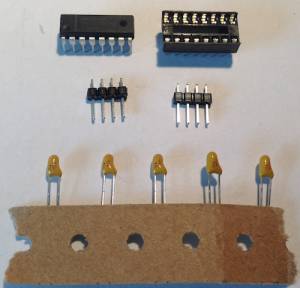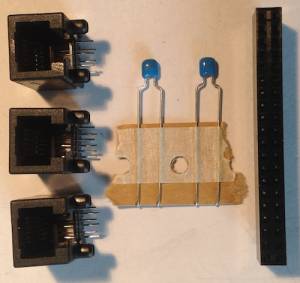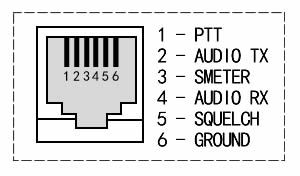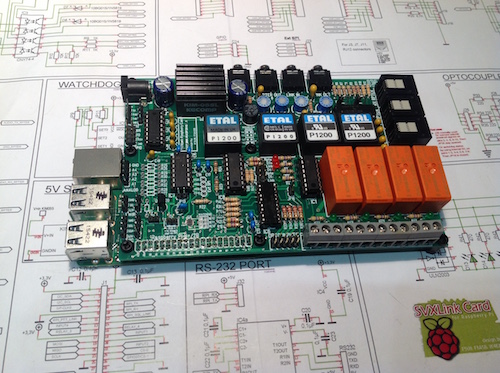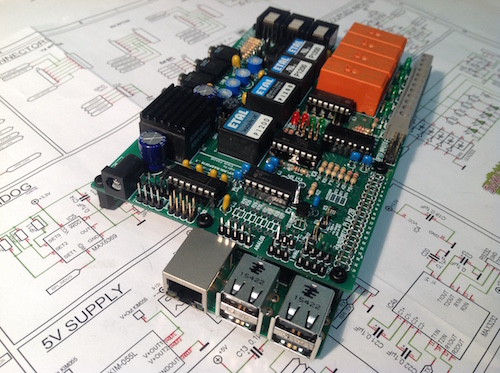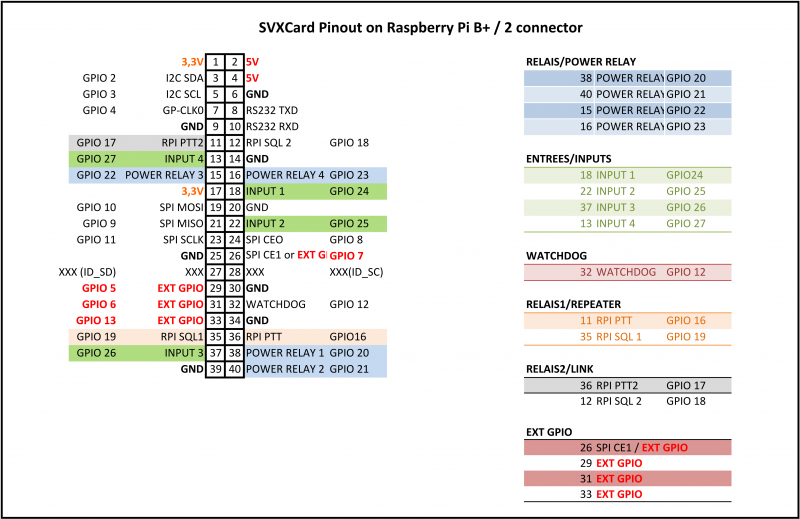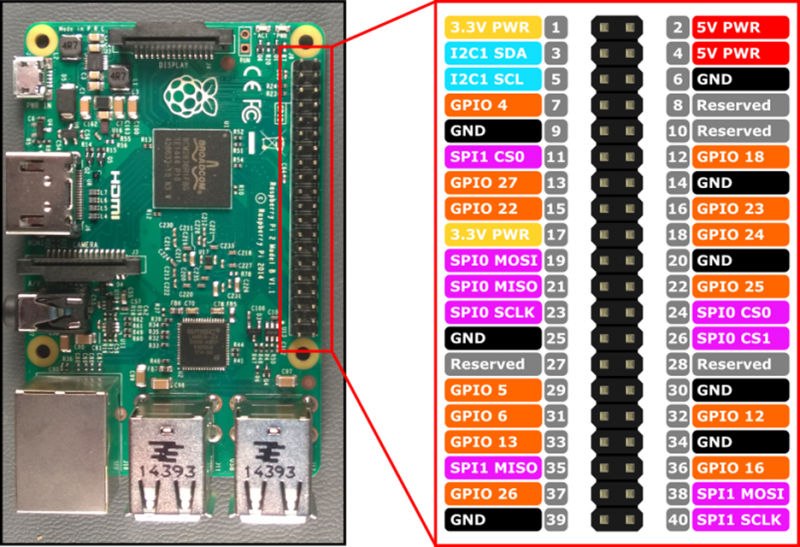Table of Contents
Electronic Board (Version 1.11)
The electronic card diagram is available as a PDF file. It is recommended to print it on a paper format A3.
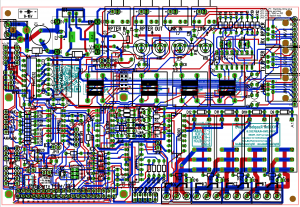
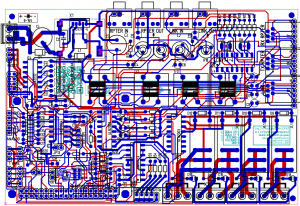 <note>You will find here the definition of the protype board version 1.0 </note>
<note>You will find here the definition of the protype board version 1.0 </note>
Parts List catalog
| Quantity | Ref of Components | Value |
| 2 | C1,C3 | 220µF electrolytic 16V |
| 8 | C4,C5,C6,C7,C8,C9,C10,C11 | 10µF tantale 25V (106) |
| 12 | C2 (¹),C12,C13,C14,C15,C16,C18,C19,C20,C21,C22,C23 | 0,1µF/ 100nF tantale (104) |
| 1 | C17 | 1µF tantale (105) |
| 2 | D1,D2 (¹) | 1N5817, or 1N5820 (¹) |
| 2 | D3,D4 | LED red |
| 6 | D5,D6,D13,D14,D15,D16 | LED green |
| 2 | D7,D8 | 10BQ015 (SMD) or 1N5819 |
| 4 | D9,D10,D11,D12 | 1N4148 |
| 2 | IC1,IC8 | ULN2003 |
| 1 | IC2 | DS18B20 |
| 2 | IC3,IC6 | CNY74-4 |
| 1 | IC4 | MAX3232 |
| 1 | IC5 | MAX6369 |
| 1 | IC7 | MCP3204 |
| 1 | J1 | Connector 40 Raspberry Pi B+/2B |
| 4 | J4,J8,J12,J14 | Jack 3,5mm |
| 3 | J2,J6,J10 | RJ 12 : TX RPTER, RX RPTER, LINK |
| 1 | J16 | Connector-DC-2.1mm |
| 4 | K1,K2,K3,K4 | RZ03-1C4-D012 |
| 1 (¹) | L1 (¹) | 330 µH - 1 A PIS4728 (¹) |
| 14 | R1,R2,R3,R4,R5,R6,R7,R8,R41,R42,R43,R44,R45,R48 | 470 1/4W |
| 4 | R9,R11,R13,R16 | 1K 1/4W |
| 4 | R33,R34,R35,R36 | To be defined according to measurement i.e. 220 Ohms 1/4W (For 5V inputs 5V) |
| 9 | R10,R12,R22,R37,R38,R39,R40,R46,R47 | 10K 1/4W |
| 2 | R14,R17 | 1K linear potentiometer |
| 2 | R15,R18 | 10K linear potentiometer |
| 3 | R19,R20,R21 | 4,7K 1/4W |
| 2 | R23,R24 | 10 1/4W |
| 8 | R25,R26,R27,R28,R29,R30,R31,R32 | 0K 1/4W ( jumpers if you don't use audio transformer ) |
| 4 | Tr1,Tr2,Tr3,Tr4 | ETAL P1200 |
| 1 (¹) | X1 (¹) | LM2575T-5 (¹) |
| 1 | X2 | KIM-055L |
| 1 | F1 | Fuse TR5 2A |
| 4 | OTHERS | Spacers 10mm M3 female/female + screw M3 |
| 1 | OTHERS | Breakable Connectors HE14 step of 2,54mm right 1×36 |
<note>(¹) Component not to be used when X2 KIM-055L is choosen for 5V power supply:
- C2,
- D2,
- L1,
- X1 (LM2575T-5)
</note>
The PCB of the SVXLink Card
Step by step assembly description
Power supply
Power supply with module KIM-055L
The components list to be installed :
- X2 5V Transformater KIM055
- Connector DC 2,1mm J16 or J17 Screw terminal.
- Diode D1 1N5820
- C1 and C3 capacitor 220μF 16V
- Fuse F1 TR5 2A
- 2X Breakable Connectors HE14 step of 2,54mm right 1×2
Test of the 5V output voltage
PTT & SQUELCH
PTT/SQUELCH assemby section
The components list to be installed:
- IC8 ULN2003
- IC3 CNY74-4
- R1 to R8, R45, R48 470 Ω
- R9, R11 1 kΩ
- R10, R12, R46, R47 10 kΩ
- D3, D4 Led red 3mm (with + on resistor side, the longer leg)
- D5, D6 Led green 3mm (with + on resistor side, the longer leg)
- D7, D8 Diodes 10BQ015
- 2X Breakable Connectors HE14 step of 2,54mm right 2×2
AUDIO IN/OUT
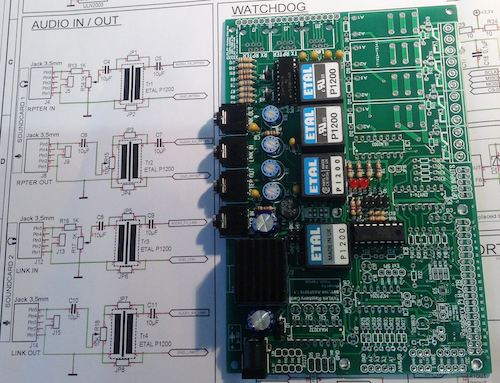
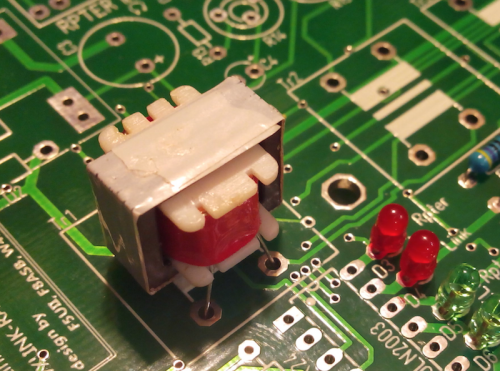
 The components list to be installed:
The components list to be installed:
- C4 à C11 Capacitor 10μF
- R13 and R16 1 kΩ
- R14 and R17 Potentiometer 1 kΩ
- R15 and R18 Potentiometer 10 kΩ
- J4,J8,J12,J14 Connector jack 3,5mm (It is possible to install PIN to solder J5,J9,J13,J15).
- TR1 to TR4 Isolation Transformer ETAL P1200 (There is a possible alternative see above picture).
- J2,J6,J10 Connector RJ12 or PINs to solder
<note tip>For the minimum version of the card, the assembly is at this step termined. We are going to follow by assembling the optional parts. The Raspberry Pi 2x20 pins connector will be weld in the last part. If you use the repeater version without using a Link, this part, may not be assembled. </note>
OPTOCOUPLED INPUTS
The components list to be installed:
- R33 to R36 220 Ω (This value can be changed according to the input voltage. Here it's for 5V)
- J26 connector 2×5 pins
- IC6 CNY74-4
- R37 to R40 10 kΩ
WATCHDOG
The components list to be installed:
- IC5 MAX6369
- R22 Resistor 10K
- C14 Capacitor 0,1μF
- PIN 2×1 Weld the 2 connectors. One is useful to activate the Watchdog and the other (RUN) to connect the RUN or P6 connector of release (Reset) of the Raspberry Pi. SET0 SET1 SET2 are jumpers (solder) to determine the time before reset if it does not send a signal.
A Watchdog “MAX6369” is a standalone CI. If the component does not receive a voltage pulse (System crash) in a defined period, it will reset the system.
As boot starting time exceeds 10 seconds, it is recommended to set the detection time (timeout) at maximum. As indicated in the above table, the 3 jumpers SET0, SET1 and SET2 needs to be closed (Weld the three pairs of squares).
I2C and 1 WIRE connectors
The installation is just prolonging the I2C connections that are on the Raspberry Pi.
The components list to be installed:
- J20 and J21 Installation 2 connectors pin 3×1, for 1WIRE externals sensors.
- IC2 DS18B20 temperature sensor
- R19 to R21 4,7 kΩ resistor
Here an overall picture at this level of assembly.
Relays
The components list to be installed:
- IC1 ULN2003
- D13 à D16 green diode 3mm, (with + on square, the longer leg)
- R41 à R44 470 Ω resistors
- D9 à D12 diodes 1N4148
- K1 à K4 relay 12V/16A
- J28 à J31 Terminal with 3 blocks Screw
Analog to digital converter
The components list to be installed:
- IC7 MCP3204 R23 to R24 10 Ω resistors
- C15,C16,C18 0,1 µF
- C17 1 µF
- the resistors R25 to R32 (bridge voltage divider), will be determined depending on the voltage to be measured.
- It remains the connector Pin J25 5×1 and the connector Pin 2×1 for the jumper JP13 used to connect the grounds Card/measures if necessary.
RS232 Port
The components list to be installed:
- IC4 MAX3232
- C19 à C23 capacitor 0,1µF
- Connector PIN 3×1 will be used to connect RXD,TXD,GNG on a DB9 connector for example.
Raspberry Pi Connector
The components list to be installed:
- Connector 40 pins female
- C12, C13 0,1 µF
- * J2,J6,J10 Connector RJ12 or PINs to solder
Connecteurs RX, TX et LINK
The Raspberry Pi is fixed on the card with 4 spacers 10mm and 8 screws M3, this is a temporary assembly because you'll have to add spacers to secure definitively the card in a box.